- May 21, 2024
UVI Falcon for Interactive Installations
- Estevan Carlos Benson

I recently had the opportunity to create an interactive musical installation as a part of a larger light installation from the artist Justin Lui. More specifically, he asked me to create interactive sound for his piece. The project required that the sound respond to movements of people in a camera. As people moved, the music had to respond dynamically and responsively.
Normally I would've selected a software solution such as Max/MSP for a project like this. For those not familiar, Max/MSP provides a robust set of options for controlling MIDI, synthesis, and forms of interaction. Instead of this technology I opted for UVI's Falcon and it worked out exactly as I had hope.
Is Falcon a Tool for Interactive Art?
I selected Falcon for a couple of reasons. First of all I have been actively using it through my recent musical work. Secondly, I realized it's just faster to produce quick ideas. The one detail that's missing is that it supports a technology known as Open Sound Control. This is the glue to the entire project.
The Technology Stack
For those interested, here are the key parts of the technology (outside of the sculpture):
Processing: Processing is a free open source project that has solidified it's role within the artist and student community. It's a technology I also teach often. It's built on Java and can be used in many different ways.
Open Sound Control: This technology originates out of the University of California, Berkeley and is a protocol that allows you to network devices for creative purposes.
UVI Falcon: An amazing, semi-modular, hybrid, software synthesizer out of France.
Processing
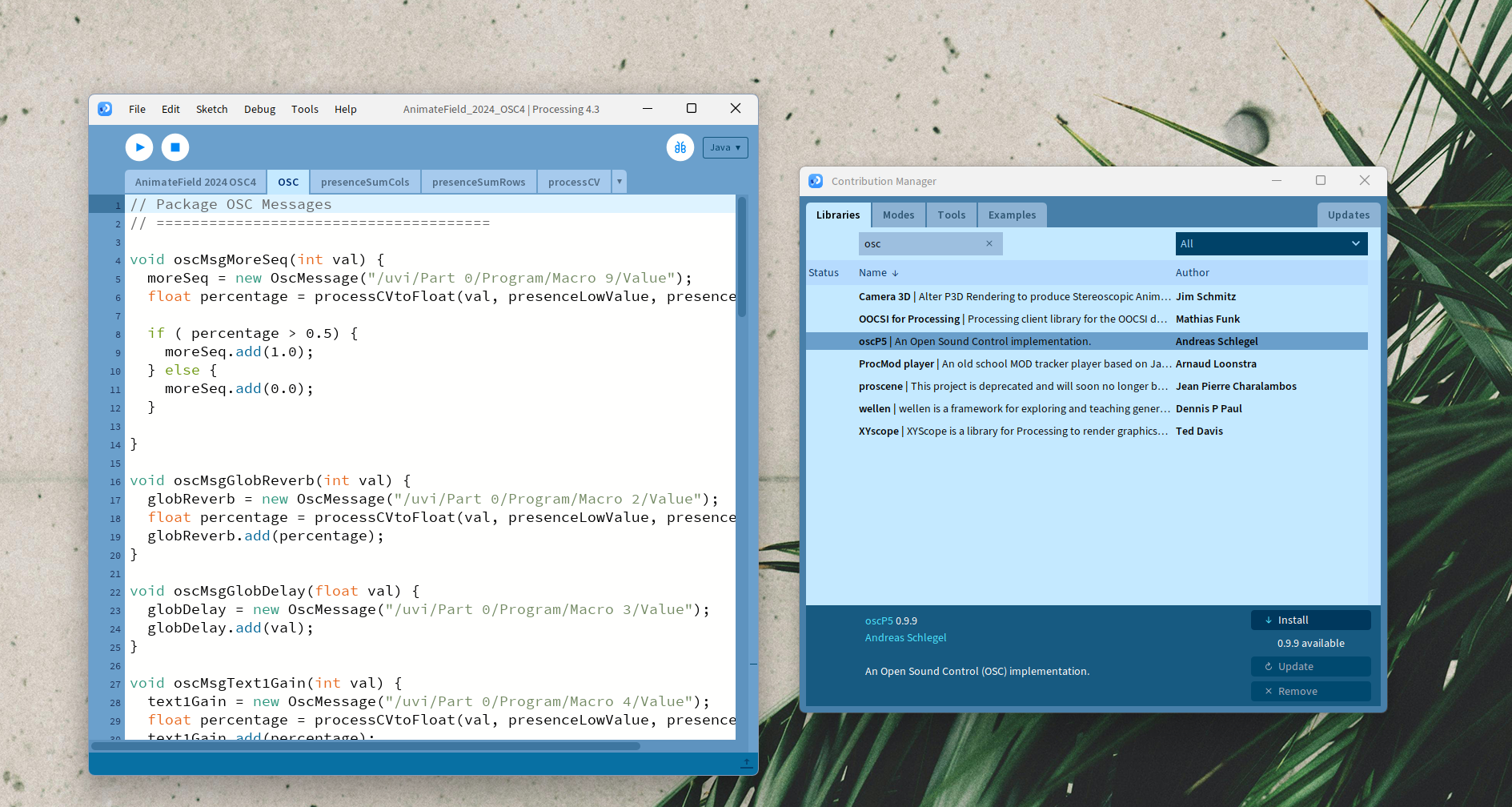
This project requires the use of the oscP5 package, which you can see listed in the image above. This brings the networking capabilities necessary to communicate with other OSC compatible tools.
Falcon
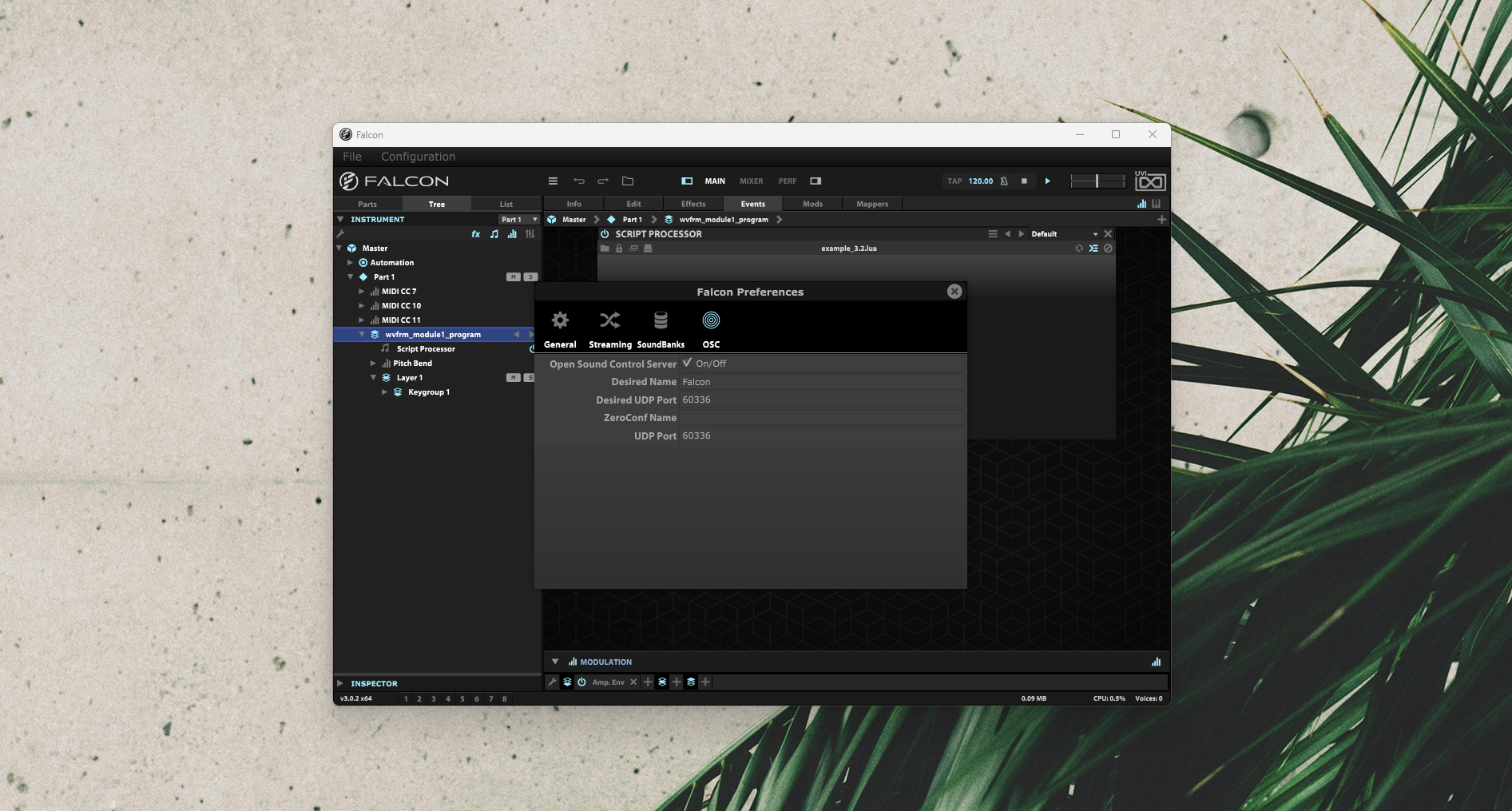
We then have to activate the OSC networking within Falcon itself. This is a feature and detail I suspect is often overlooked. Under Menu | Preferences you'll find the OSC tab which offers the needed settings.
Falcon Structure
I created multiple layers in Falcon, each playing their own Euclidian generated, singular notes. Collectively they generated a chord. This allowed me to control the musicality while maintaining some variation.
One thing I realized is that it's much easier to use OSC to control Macros instead of individual parameters of the Oscillators. Why is that? There are different kinds of parameters with their own range of values and output. By creating macros of those parameters, it allowed me to simplify the values I'm controlling. In other words: all the macros produce a float value of 0.0 to 1.0. This means in Processing, I just needed to handle that specific math for that float range. I didn't need to deal decibels, semitone ranges, etc.
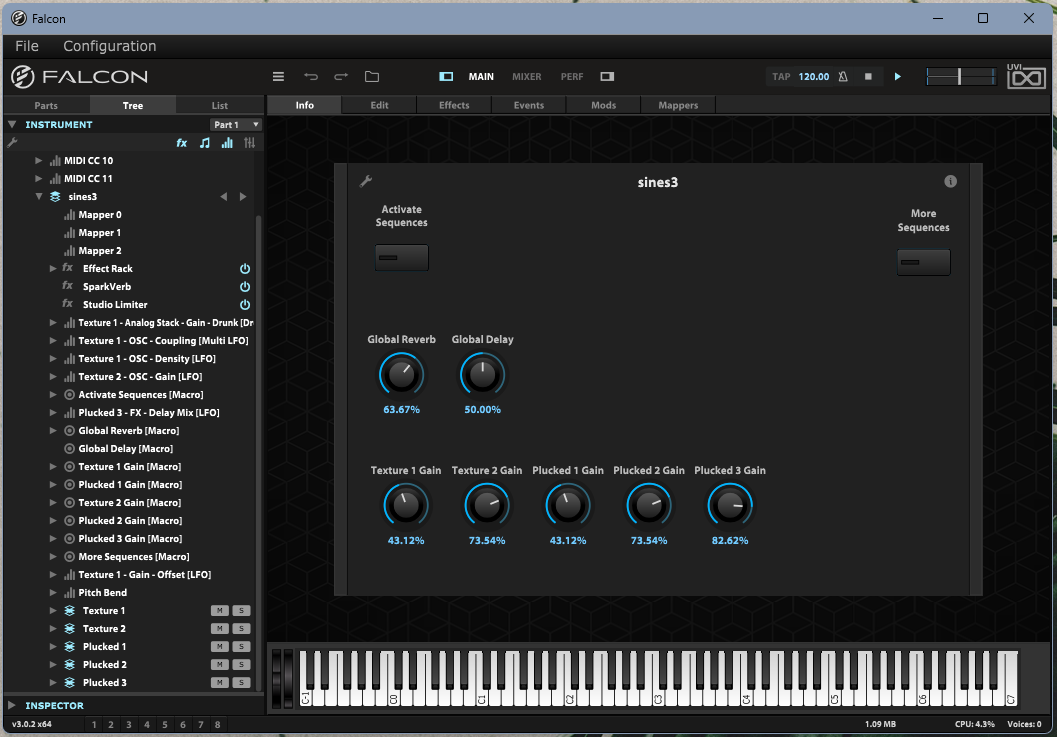
Interesting UVI Script Opportunities
I realized during the formation of this project that there were opportunities for some light Lua scripting. I realized the necessity after the fact once I realized certain features I needed were not already included. Since each layer is playing a single note, I needed a way to playback a single, specified note on loop. There are ways to do this with a few Falcon scripts but they are greatly limited. Falcon needs a script that allows you to generate a specified note according to specified conditions. I ended needing to export a MIDI file that contains the note and I used MIDI Player for playback.
None the less, I believe I'm going to use this project as a jumping off point for more ideas and more scripts that make the process easier and interesting.
If you're interested in learning more about Falcon and creating interesting instruments, learn more about my course Lua Scripting for UVI Falcon.
Join our mailing list
Get the latest and greatest updates to your inbox!